In today’s fast-moving business world, productivity issues are more prevalent than ever. Whether you’re in sales, marketing, support, or administration, every minute matters. Salesforce is already a powerful CRM platform, yet with the right tools from the AppExchange, you can take your productivity to the next level. In this blog, we’ll explore the top 10 Salesforce AppExchange apps for productivity.
These hand-picked apps—both free and paid—are trusted by thousands of businesses to help teams work smarter, save time, and get better results. Salesforce AppExchange is like an app store for Salesforce users. It offers thousands of apps that can help automate tasks, manage projects, improve communication, and keep your data organized—all within your Salesforce environment. Let’s dive in and discover the tools that can help you do more in less time.
Top 10 Salesforce AppExchange Apps to Boost Productivity
- 1. Cirrus Insight for Gmail
- 2. Coefficient: Google Sheets & Excel Salesforce Integration
- 3. Groove for Salesforce Financial Services Cloud
- 4. Conga Composer Salesforce Connector
- 5. XfilesPro Document Management
- 6. GoMeddo
- 7. Time Warp
- 8. TaskRay : Project Management and Customer Onboarding App
- 9. Work-Relay: Workflow Management on Salesforce
- 10. SMS Magic & Conversive | Conversational Messaging
- Summary
- Related Posts
- Other Important Posts
1. Cirrus Insight for Gmail
Seamless communication is key and important for business growth, and email communication is no doubt the best communication system. This app syncs emails and calendar events to Salesforce.
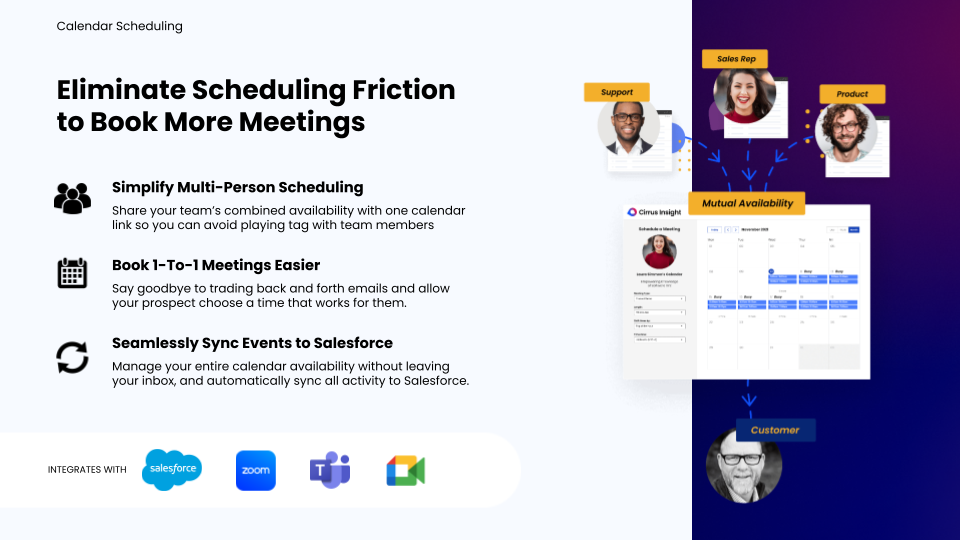
Below are other important features of this app
- Automatically sync Gmail emails and calendar events with Salesforce
- View real-time customer insights pulled directly from Salesforce.
- Access unlimited attachments, track emails, and use dynamic mail merge templates
- Instantly create Leads, Contacts, Accounts, and Opportunities from your inbox
- Fully supports custom Salesforce fields and objects for flexible data mapping
Pricing: $14/user/month
2. Coefficient: Google Sheets & Excel Salesforce Integration
Many businesses still use spreadsheets like Excel or Google Sheets to manage transactions, clients, and vendors. Coefficient’s Google Sheets & Excel Salesforce Integration app is a no-code tool that integrates Sheets with Salesforce. It helps in importing data, automating refreshes, triggering Slack & email alerts, & writing back data.
Refer Post: How to Export Data in Excel with SheetJS in LWC and How to Connect Excel to Salesforce to Manage Your Data and Metadata for Salesforce Excel integration
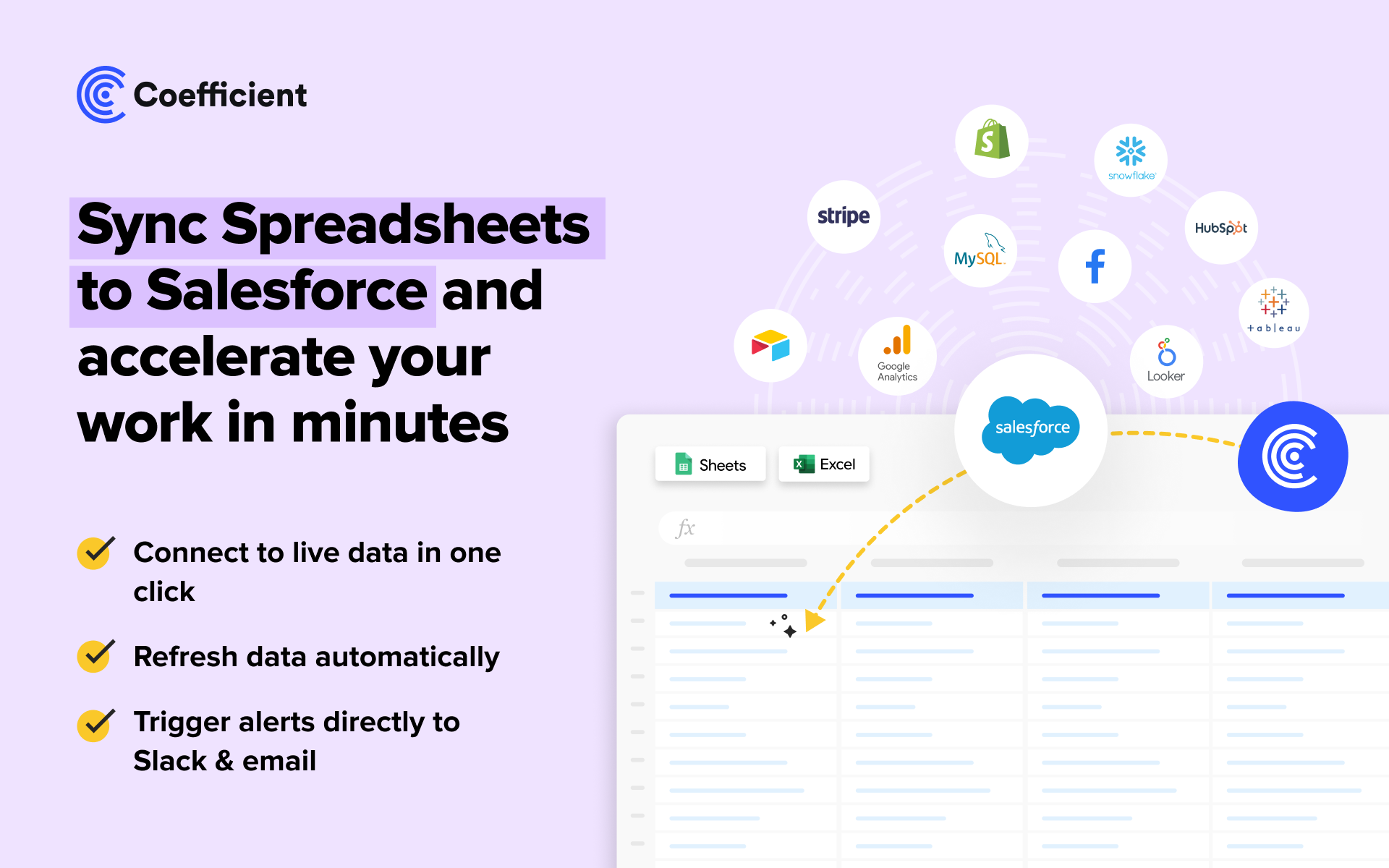
Pricing: Free
3. Groove for Salesforce Financial Services Cloud
Salesforce Financial Services Cloud is a specialized CRM platform to help financial institutions like banks, wealth management firms, and insurance companies streamline operations and manage client relationships. Groove is the only sales engagement platform fully optimized for Salesforce Financial Services Cloud. It boosts seller productivity, enhances Salesforce adoption, and delivers valuable insights to help leaders understand what’s driving business performance.
It empowers relationship managers and advisors to manage client interactions effectively, whether remote or in-person. With real-time CRM data surfaced directly in the inbox, they can provide personalized, scalable wealth management advice with confidence.
Pricing: $70/user/month
4. Conga Composer Salesforce Connector
Businesses need to generate many types of documents, like invoices, proposals, quotes, agreements, and many more, to manage relationships with clients and vendors. Conga Composer easily creates important business documents like proposals, quotes, contracts, invoices, and customer letters using ready-made or custom templates. These templates automatically fill in details using data from any source.
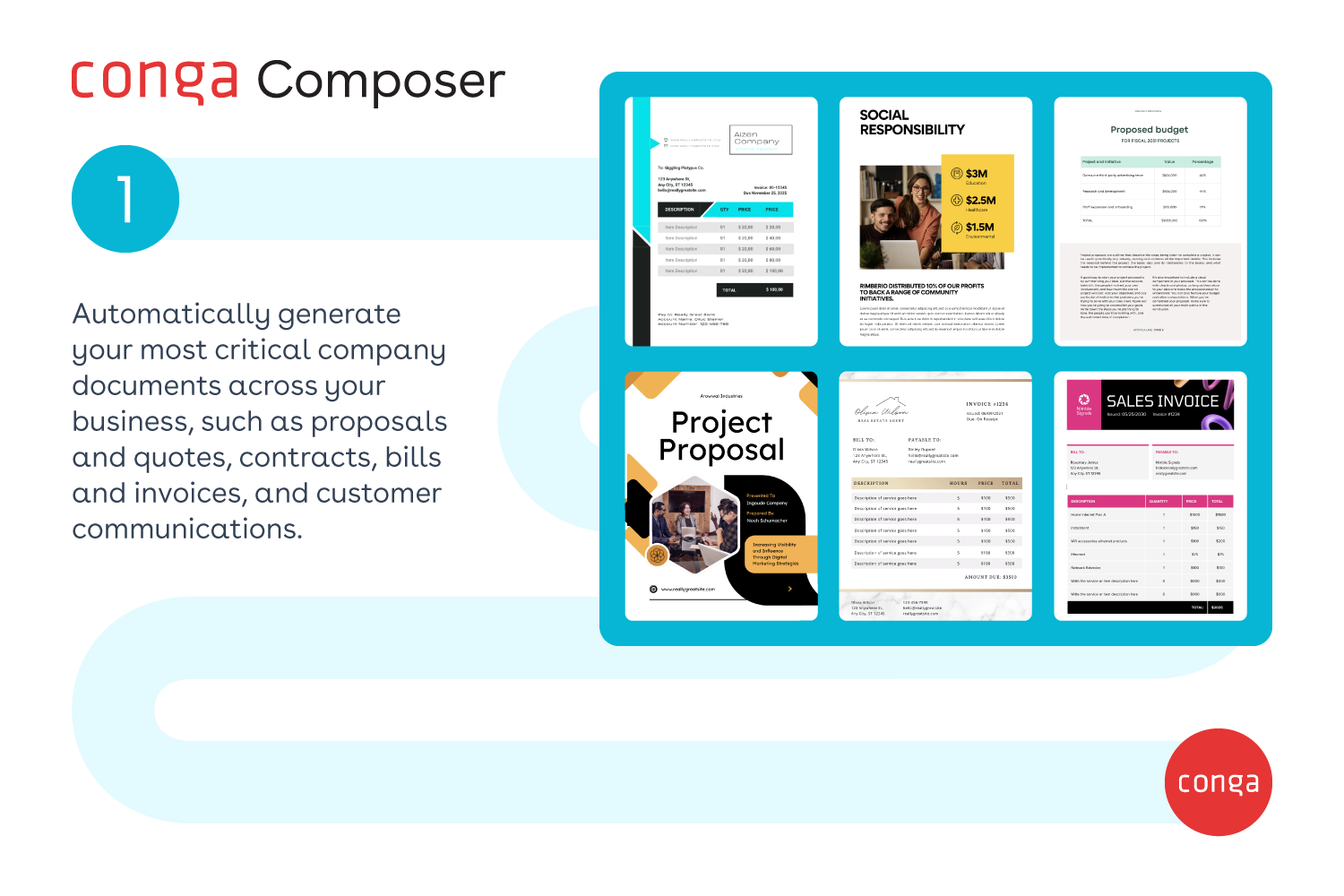
With the Conga Composer API, you can pull data from anywhere and merge it into any document template. You can also add this document generation tool to your website, app, or platform.
Pricing: $6/user/month
5. XfilesPro Document Management
Document management is one of the important requirements for businesses to store and organize them in a secure and easily accessible place. XfilesPro Document Management is a powerful tool that connects Salesforce with SharePoint seamlessly. It automatically moves your files to SharePoint, S3, OneDrive, or Google Drive. This will help you save storage space in Salesforce and make your documents more secure and easier to share.
Refer Posts: Download S3 File in Salesforce using AWS Signature Version 4.0 for S3 Salesforce integration using code.

Pricing: $0.99/user/month
6. GoMeddo
GoMeddo (previously known as Booker25) helps you easily schedule, plan, and manage bookings within Salesforce. It’s a native app that works with any Salesforce Cloud. You can book people, rooms, appointments, and assets all in one place, even for complex, multi-layered schedules. It also has Inbound reservations functionality that helps the website or Salesforce Experience Cloud sites.
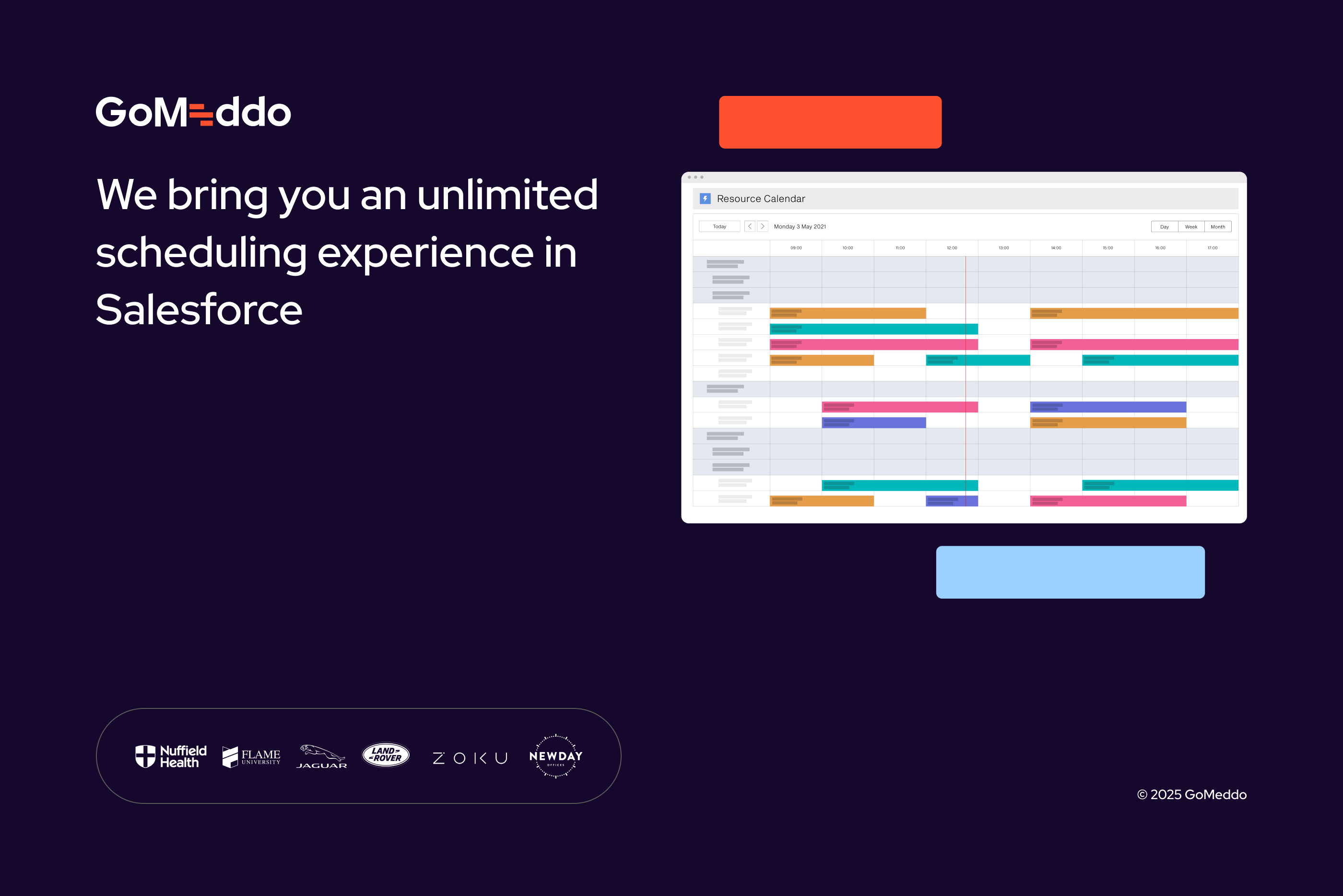
Pricing: €30/user/month
7. Time Warp
This app displays records and their child records in interactive timelines. This app easily provides a complete view of your Leads, Accounts, Contacts, Cases, Assets, and more on one clear, interactive timeline. You can scroll, zoom, hover, and click to explore all related records and understand your customer better
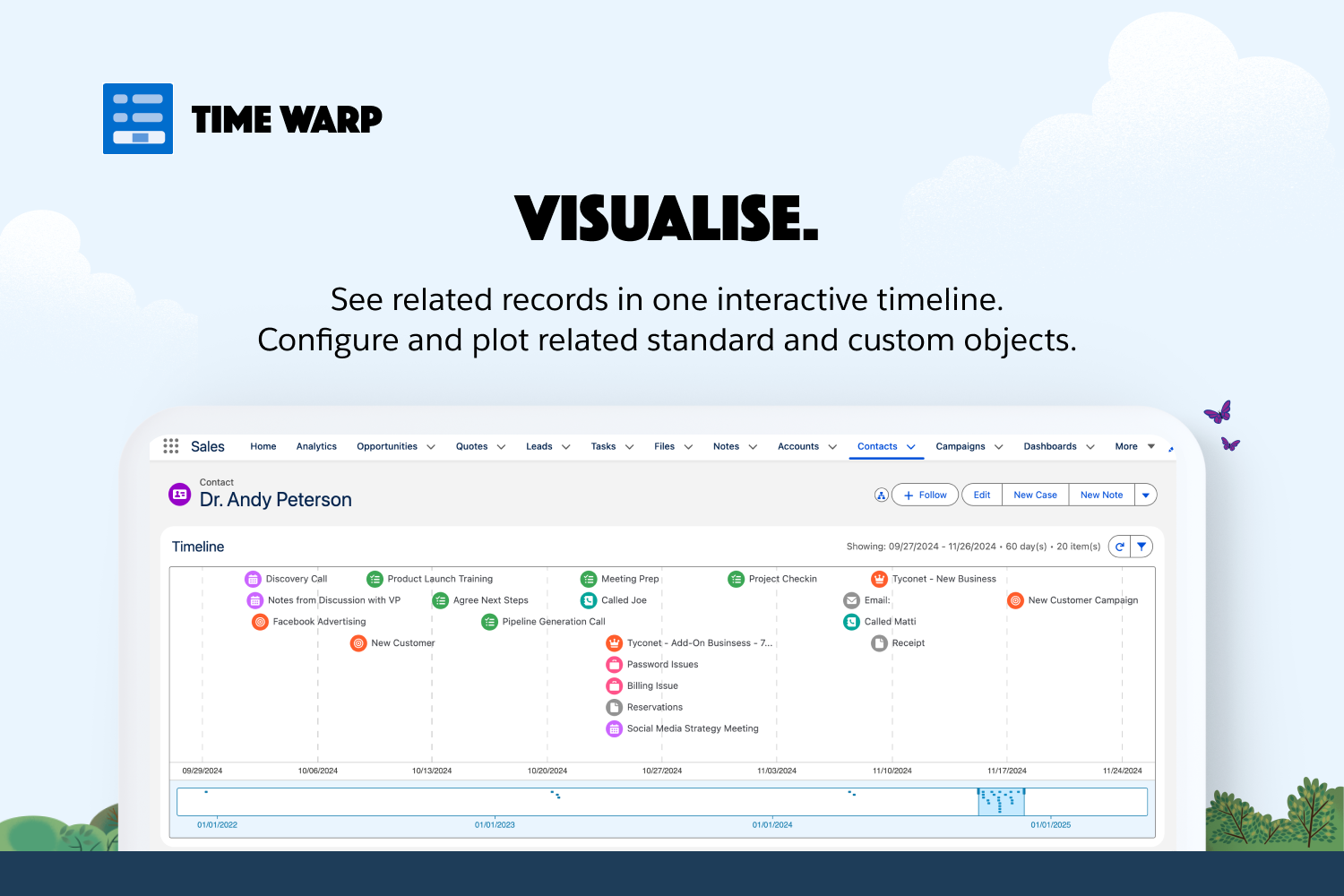
Pricing: Free
8. TaskRay : Project Management and Customer Onboarding App
Project management is required to organize and track customer activities. TaskRay is the top project management app built for Salesforce. It helps you get work done faster, keep customers happy, and manage the full process from quote to payment. With TaskRay, you can cut costs and improve team productivity quick.
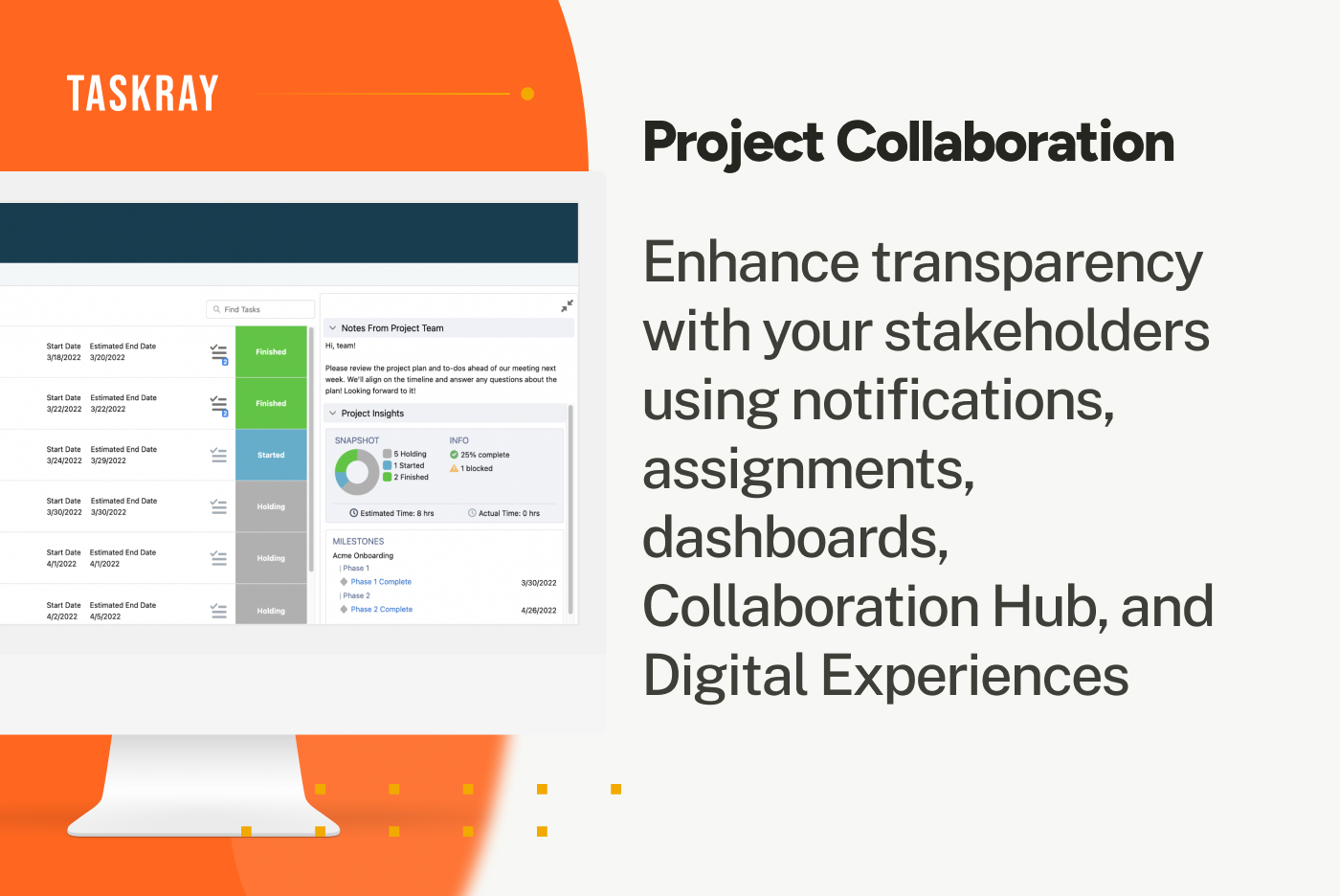
TaskRay helps project managers finish work 2.5 times faster. It uses Agentforce AI Actions to get better project results and give customers a smooth onboarding experience.
Price: $25/user/month
9. Work-Relay: Workflow Management on Salesforce
Work-Relay helps businesses deliver products or services faster by using a workflow tool built on Salesforce. It automates repeat tasks and helps individuals, teams, and systems work together smoothly. It provides a centralize place to receive, fulfill, manage, and complete orders.
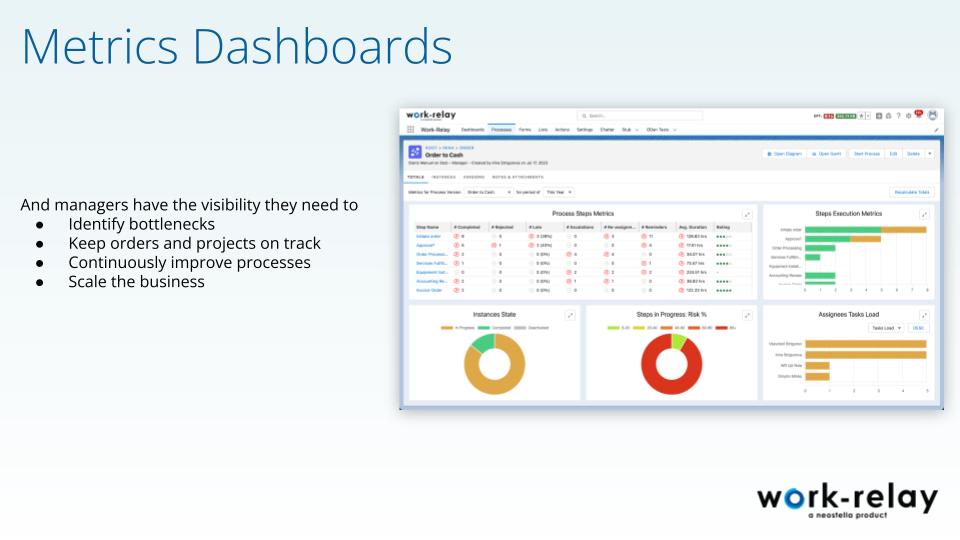
Price: $35/user/month
10. SMS Magic & Conversive | Conversational Messaging
SMS Magic helps you send and manage messages across channels like SMS, MMS, Chat, WhatsApp, and Instagram—anytime, anywhere. You can reply to customer inquiries 24/7 using chatbots and automation tools. The platform lets you scale messaging with AI and switch to a real person when needed.
Refer Post: Customer Engagement Using SMS with Nexmo API for SMS Integration
It keeps your messages safe and compliant by checking for consent and spam. You can easily manage opt-in/opt-out rules and handle 10DLC registration.
Price: $7/user/month
🛠️ Need to enhance the productivity of the Salesforce Org with the above AppExchange Apps? Message Me Today! or email to salesforcecodex@gmail.com to start a discussion.
Summary
Boost your Salesforce productivity with these top 10 AppExchange apps. They help you automate tasks, create documents faster, manage emails, and stay organized. Whether you work in sales, service, or admin, these tools make your job easier, improve teamwork, and save time—all without leaving Salesforce.
Related Posts
- Download S3 File in Salesforce using AWS Signature Version 4.0
- Use Named Credential to Upload File in S3
- View S3 File in Lightning Web Component
- Uploading Files to Microsoft One Drive using Apex
- How to Use Graph API for Outlook-Salesforce Connection
- Customer Engagement Using SMS with Nexmo API
- Setting Up Live Chat with Salesforce Messaging
- Integrate Salesforce with WhatsApp using Twilio API
- Phone verification in Salesforce using VeriPhone API
- Generate OTP in LWC
Other Important Posts
- 10 Salesforce Chrome Extensions to Boost Your Productivity
- Top 10 Salesforce Flow Features of Salesforce Summer ’25
- Top 10 PMD Issues Salesforce Developers Should Focus on in Apex
- Salesforce Spring ’25 Release: Top Flow Enhancements You Need to Know

1 comment
[…] Posts Top 10 Salesforce CRM Trends to Watch in… Discover the Top 10 Salesforce AppExchange Apps to… Top 20 Salesforce Data Cloud Interview Questions &… How to Connect Excel to Salesforce to […]